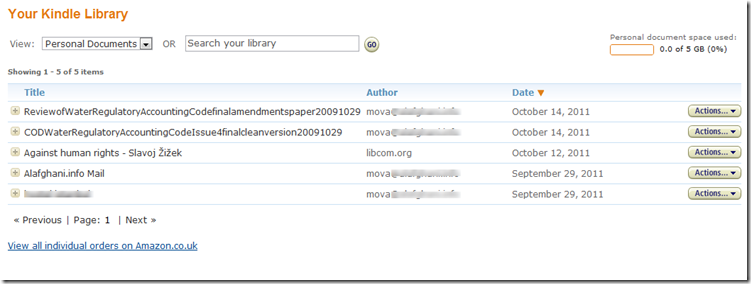I am very excited. Today Amazon announced the feature that I’ve been waiting for. A re-download feature for all the personal document sent to our Kindle plus – and this is the great news – a whispersync feature for Personal Document. What this means is that all your notes and bookmarks on your personal document will be sync to your Kindle for PC, Kindle for Blackberry, Kindle for Ipad and many other Kindle softwares and across your Kindles. Isn’t that great??
In order to get these benefits you will have to upgrade your Kindle’s OS into version 3.3.
------------------------------------------
Dear Kindle Customer,
As a past user of the Kindle Personal Documents Service, we are pleased to let you know about some improvements:
• Your documents are now automatically archived in your Kindle library (you can control this from the Manage Your Kindle page at www.amazon.com/
• Archived documents can be re-downloaded from your archive to the all-new Kindle and Kindle Touch devices, as well as Kindle Keyboard (Kindle 3rd Generation--requires the latest software update v3.3 from www.amazon.com/
• Now (just as with Kindle books) Whispersync automatically synchronizes your last page read, bookmarks and annotations for your documents (with the exception of PDFs) across devices.
We expect to extend these features to Kindle Fire and Kindle apps (such as Kindle Cloud Reader, Kindle for Android, Kindle for iPhone, Kindle for PC, and Kindle for Mac) in the coming months.
You can control these new features from the Manage Your Kindle page at www.amazon.com/
Learn more about the Kindle Personal Documents Service from our help pages at www.amazon.com/
Thank you for choosing Kindle,
Amazon.com Kindle Support