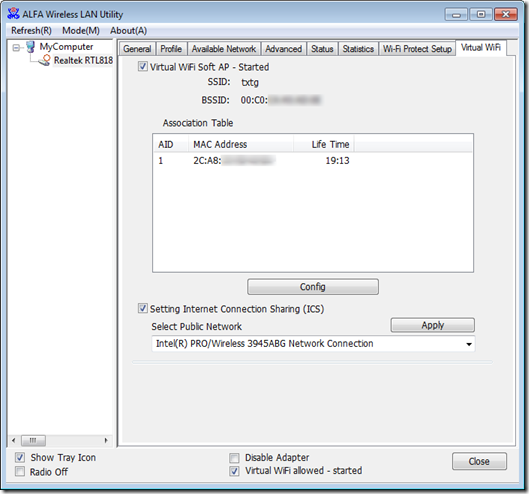I have previously featured AWUS036H long range Wifi extender on my previous post. If you are using Windows 7 (like me), you will notice that Windows actually has built-in capability to create a virtual wifi which you can use to tether your laptop with another wireless device. The virtual wifi tricks Win 7 so that it thinks it has two wireless card, one used a station, and the other can be used as a ‘soft’ access point.
The AWUS036H is using Realtek chipset and driver for Windows 7 (download here) and has that Soft AP capability accessible through its user interface. I have been using that for one day but last night it suddenly stopped working, after working for a few seconds each time it is enabled.
This morning I figured out why. And that was because I haven’t manually enable the Wifi. Here’s how (Via Novelust):
Type C:\Windows\system32>netsh wlan set hostednetwork mode=allow ssid=MYLAPTOPSWIFI key=mypassword
You should see output similar to
The hosted network mode has been set to allow.
The SSID of the hosted network has been successfully changed.
The user key passphrase of the hosted network has been successfully changed.
Type C:\Windows\system32>netsh wlan start hostednetworkYou should see output similar to
The hosted network started.Now share your active internet connection to this Virtual WIFI and connect from another device to MYLAPTOPSWIFI
So this how it works from my Command Prompt:

Of course, you can use the above built in virtual wifi without AWUS 063H. But in case you are, you need to enable it in your ALFA user interface. There, you can also reset the password and determine the encryption by clicking the ‘config’ button (see below).
As you can see my blackberry is constantly connected without experiencing any glitch:
And the wireless wifi extender working at the same time it is acting as an Access Point:
Related:
1. The Mobile Researcher #2: Long Range Wireless Antenna
2. The Mobile Researcher #1: Converters