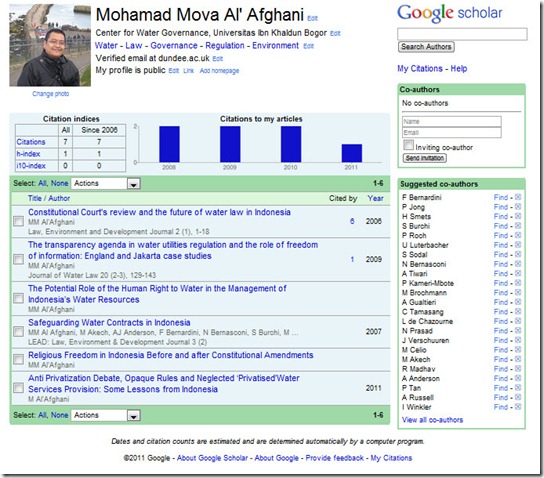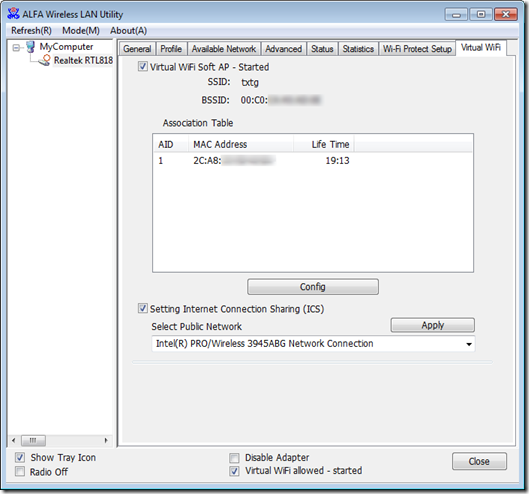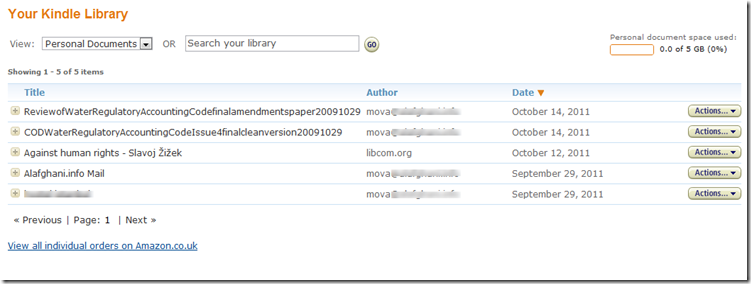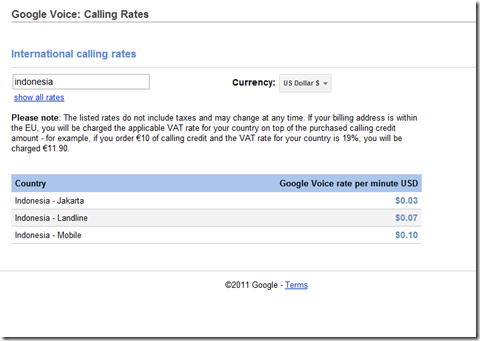Salah satu tema besar dalam tate kelola pemerintahan ('Governance’) adalah ramalan Dunleavy dkk tentang matinya New Public Management dan digantinya NPM dengan ‘Digital Era Governance’. Ciri-ciri NPM menurut Dunleavy ada 3: Disagregasi (pemisahan pemerintahan menjadi agensi agensi), Kompetisi (penggunaan outsourcing, alternatif supplier, penjualan aset dan deregulasi) serta Insentivisasi (misalnya lewat privatisasi, gaji disesuaikan dengan proforma dan dividen sektor publik).
Trend trend tersebut akan meredup dan diganti dengan Digital Era Governance (DEG) yang memiliki ciri ciri: Reintegrasi (yang tadinya terbagai dalam beberapa agensi mungkin disatukan kembali menjadi organisasi besar), ‘Needs based holism’ (onse stop solution untuk berbagai masalah dan struktur yang berfokus pada pelayanan – dan bukan semata kemauan birokrasi) serta Digitalisasi (misalnya pelayanan dan pengiriman elektronik, automatisasi, penghilangan birokrasi perantara dan sebagainya).
Sebenarnya beberapa fitur DEG ini sudah dapat ditemukan di Indonesia, misalnya dengan adanya pelayanan perpajakan online, atau di bidang yudikatif, lewat publikasi putusan-putusan Mahkamah Agung dan sebagainya. Hanya kelihatannya ada kendala birokrasi. Misalnya, dalam hal eksekusi putusan, para pihak yang bertikai atau pejabat pemerintahan tidak percaya ketika diberikan putusan yang di download online, dan tetap menunggu kabar berupa surat resmi pengadilan yang disampaikan juru sita pengadilan.
Salah satu elemen lain dari DEG adalah:
However, recent literature on governance pays more attention to the consumer side of the regulation, rather the investor side. Consider for example, Dunleavy's seminal paper "New Public Management is Dead -- Long Live Digital Era Governance" which argued that people are no longer a passive recipient of a public service, but also an actor and a partner. Other literature argued that the case where customer has no say on how the store is run, is no longer the trend. Disempowering customer from regulation has, in many instances, produces failures. For example, a steep increase in water tariff results in inability to pay. Inability to pay leads to disconnection. Disconnection leads to unpaid investment (in installing water meters and extending pipelines to household) and in water theft. Water theft and unpaid investments leads to even higher tariffs. Finally, in the end of the day, the whole system collapse.
Berikut video dari Helen Margetts yang menjelaskan mengenai konsep DEG:
Download:
-
-