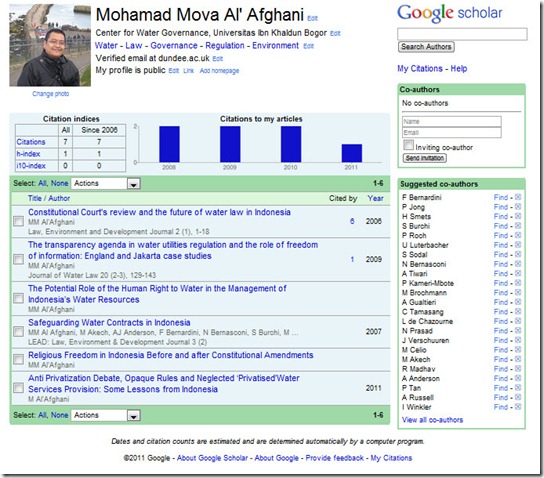Quickly sign up! A very important and a must have research tool, the Google Scholars Citation records every articles that cites yours. Google also calculate your h-index and your i-10 index.
According to Google, The Google Scholars Citation Profile:
- Track citations to your publications: Check who is citing your publications. Graph your citations over time. Compute citation metrics.
- View publications by colleagues: Keep up with their work. See their citation metrics.
- Appear in Google Scholar search results: Create a public profile that can appear in Google Scholar when someone searches for your name.
So, what else are you waiting for? If you are in the research industry, this is a must have tool.
Here’s a step by step guide on doing the set-up:
1. Insert your profile detail, you will need an academic email address
2. Insert your articles as indexed by Google Scholar. I must admit that not all of my articles are indexed by Google.
3. Select if you wish to add auto list to your profile.
4. And…. upload your pic! There you can see your H-Index. I am a bit shy with my H-Index
But, there is a defence: I know for sure that citation in edited books do not generally get computed with Google’s H-Index. Articles which are not in the public domain may also fall outside Google’s radar. Hence, in order to enlarge your H-Index, ask permission from your publisher to put it online!
See also, Google’s official announcement: Google Scholar Citations Open To All